Score

XRG Score transfers Dymola results files in Excel files, and lets you filter and interpolate them. Score transfers parameter tables created in Excel to Dymola scripts and lets you start Dymola directly over an interface to run simulations and import the results. Score allows you to define and save all your simulation settings and any results you require in a workbook. You can run, import and report on any number of simulations over one of these workbooks. You can automatically transfer the results in Excel spreadsheet templates along with integrated charts and formulas.
Simulation for everyone
If you do not have Dymola you can execute Functional-Mock-up-Units (according to Functional Mock-up Interface version 2.0) instead with your MS Excel in the same way like using the Dymola remote control. Parameters of the FMU can be changed and results can be transferred into your Excel workbook.
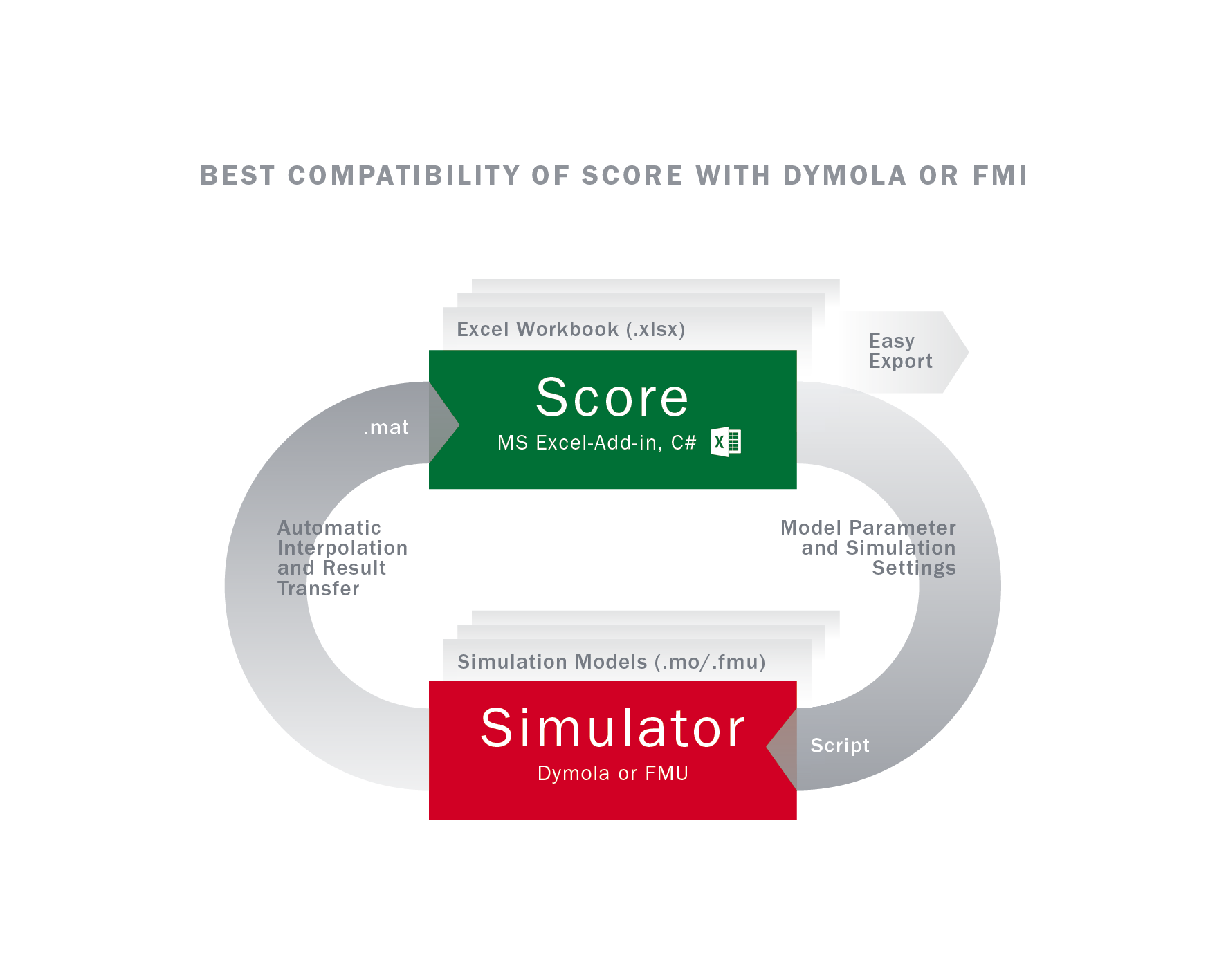
Save time and money with Score
- Start a Dymola simulation automatically over Excel (workflow definition over Excel)
- Start a FMU simulation automatically over Excel (workflow definition over Excel)
- Simulate parameter sweeps on as many CPUs as you define
- Easily exchange results and input parameters with non-users of Score by transferring Excel files (Easy Export)
- Easily define simulation parameters in Excel tables
- Avoid input errors
- Perform conversions with standard Excel functions
- Writing complicated simulation scripts becomes superfluous
- Perform time-intensive simulation series overnight
- Transfer simulation results in Excel report templates
- Limit the simulation results to key values for standard representation in Excel workbooks
The Score GUI consists of an Excel menu tab and various dialogs. Score uses the advanced programming environment .NET and also the same controls as Excel (VSTO).
Score is currently available for MS Excel 2010 and later under Windows.
DISTRIBUTION
XRG Simulation GmbH
CONTACT

